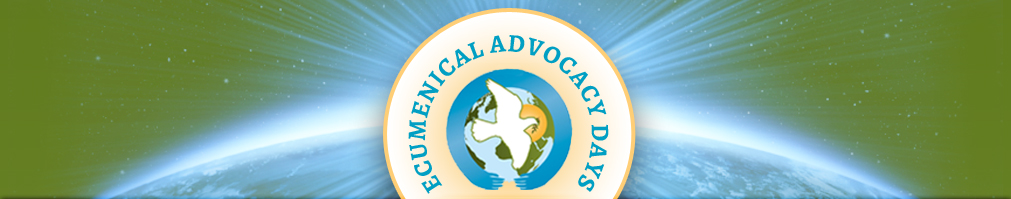Virtual Event Platform and App
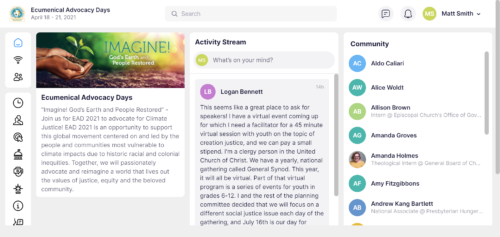
EAD 2021 will be held within the Attendify Virtual Event Platform. The recommended experience is through a Desktop/Laptop computer, but a mobile/tablet option is available as well.
The Attendify platform includes the schedule, workshop information and other event details. (WATCH ATTENDIFY OVERVIEW.)
We recommend attending the Orientation on Sunday, April 18 from 4:30 to 5:30 p.m. to get more details.
Creating An Account (Desktop – Recommended)

- Visit this link: https://ve.attendify.com/index/nhj4zi/s_nhj4zi/
- Enter the Email Address you registered with.
- Create a Password.
- IMPORTANT: You will then receive an email to confirm your email address to activate your Attendify account. Click the “click here” link in the email to activate your account.
- You can now login with your email address and platform.
- Bookmark the link in step #1. You will continue to use it to log in throughout the event.
Once you have logged into the Attendify platform, you can fill out your profile with a photo, organization, contact information and other details.
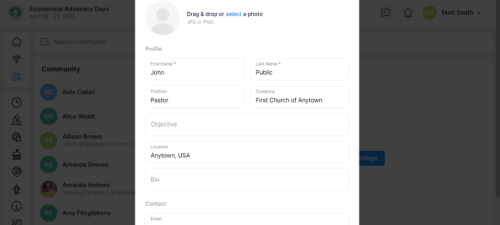
If you don’t initially create a profile, the profile area can be accessed later by clicking on the arrow next to your name in the top right of the page.
- Click on “Edit Profile” to add a photo, your personal information, etc.
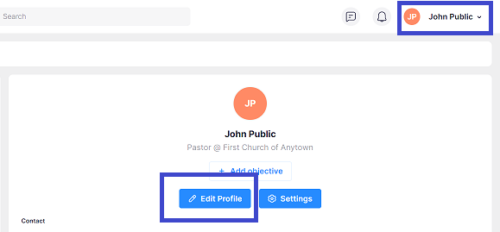
Having trouble? View these instructions for account creation and activation – including guidance if you have previously created an Attendify account (i.e. for another event).
Creating An Account (Mobile) / Downloading the Mobile App
https://attendify.com/app/nhj4zi/
Or follow these instructions to download the app, create an account and login.
Having trouble? Contact us for assistance.